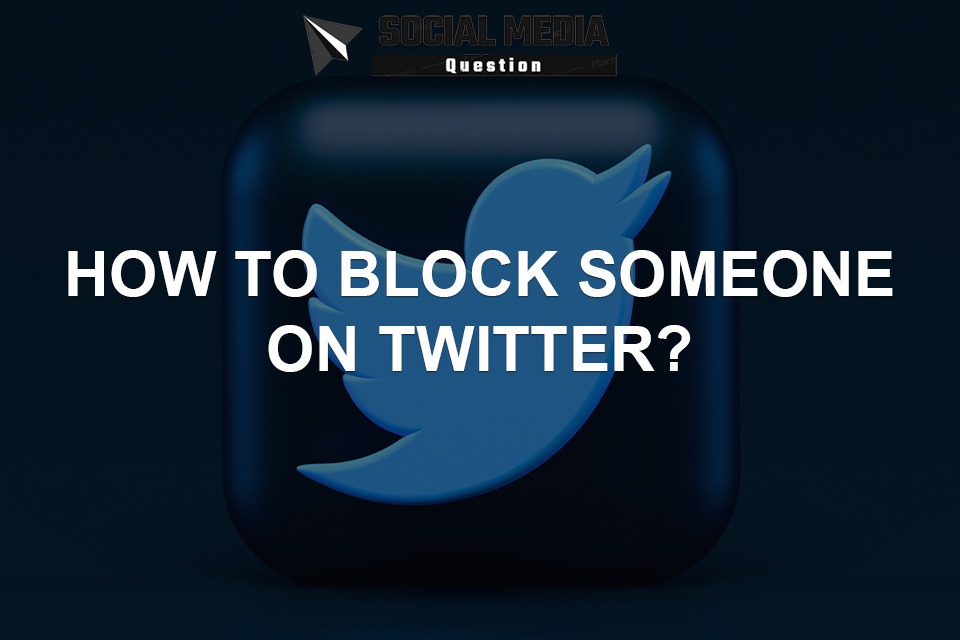Twitter is one of the most popular social media platforms, connecting millions of people around the world. While it’s a great way to stay informed and share your thoughts with others, there may come a time when you need to block or report someone on Twitter. Whether it’s due to harassment, spamming, or other types of inappropriate behavior, knowing how to protect yourself and others from negative interactions is crucial. In this blog post, we’ll guide you through step-by-step instructions for blocking and reporting a Twitter account as well as provide tips for handling problematic accounts on the platform. So let’s dive in!
- Understanding how blocking and reporting work on Twitter
- How to recognize accounts that should be blocked or reported
- Blocking Someone on Twitter: Step-by-step instructions for blocking a Twitter account
- Reporting Someone on Twitter: Step-by-step instructions for reporting a Twitter account
- Types of Twitter Violations: Understanding the different types of Twitter violations and which ones to report
- What happens after you report a Twitter account
- How to appeal a Twitter account suspension
- How to view and manage your blocked accounts on Twitter
- Twitter’s Policies on Abuse and Harassment: Understanding Twitter’s policies on abuse and harassment
- Best Practices for Handling Problematic Accounts: Tips for handling problematic accounts on Twitter
Understanding how blocking and reporting work on Twitter
Blocking and reporting are two features on Twitter that allow users to protect themselves from negative interactions. Blocking someone means they won’t be able to see your tweets, follow you or communicate with you in any way. It’s a useful tool if you want to avoid seeing content from specific accounts.
Reporting, on the other hand, is more serious. If someone violates Twitter’s policies by engaging in abusive behavior, spamming or posting inappropriate content, it’s crucial to report them so that their account can be reviewed by Twitter support staff.
When you report an account for violating Twitter’s policies, it goes through a review process where the platform determines whether there has been a violation of its terms of service. If found guilty of violating these rules, the account may be suspended or permanently banned depending on the severity of the offense.
It’s essential to understand that blocking and reporting aren’t fool-proof solutions; some problematic accounts may continue harassing others through new accounts. However, taking swift action against violators helps maintain a safer space for everyone using the platform.
How to recognize accounts that should be blocked or reported
When it comes to blocking or reporting someone on Twitter, it’s important to know when it is necessary. Here are a few things to look out for:
Firstly, if an account has been sending you unwanted messages, mentions or tweets that are inappropriate, abusive or harassing in nature, then this is definitely grounds for blocking and reporting the account.
Secondly, if someone is impersonating you or pretending to be someone else with malicious intent such as spreading false information about you or your brand online then they should also be reported.
Thirdly, if an account is sharing spam content repeatedly and trying to ask followers for personal information like email addresses and phone numbers then this can also be considered a violation of Twitter’s policies.
Any kind of hate speech directed towards individuals based on their race/ethnicity/gender/orientation/disability/religion can also lead to a suspension of the offending party’s Twitter handle.
In general terms: If anything makes you feel uncomfortable while using twitter – block/report!
Blocking Someone on Twitter: Step-by-step instructions for blocking a Twitter account
Blocking someone on Twitter is a straightforward process that can save you from unpleasant interactions. Here’s how to do it:
1. Log in to your Twitter account and go to the profile page of the person you want to block.
2. Click on the three dots icon (…) located next to their name or handle.
3. A drop-down menu will appear, click on “Block” option.
4. Twitter will ask for confirmation, click “Block” again.
5. That’s it! The account has been blocked and won’t be able to follow you or interact with your tweets anymore.
It’s important to note that blocking someone doesn’t remove any of their previous tweets or mentions from your timeline – so if they’ve said anything offensive before, you’ll still see it unless you manually delete them yourself.
If at any point in time, you change your mind about blocking someone; don’t fret as this action isn’t permanent – You can always unblock them by following similar steps: Clicking on the three dot icon (…), selecting “Unblock” option and clicking “Yes” when asked for confirmation.
Blocking someone may seem harsh but sometimes necessary if they’re causing problems on your feed – so never hesitate!
Reporting Someone on Twitter: Step-by-step instructions for reporting a Twitter account
Reporting someone on Twitter is an essential part of keeping the platform safe and free from harassment, bullying and hate speech. If you come across a tweet or account that violates Twitter’s policies, it’s important to report it as soon as possible. Here are step-by-step instructions for reporting a Twitter account:
Step 1: Click on the three dots icon located at the top right-hand corner of the offending tweet.
Step 2: Select “Report Tweet” from the drop-down menu.
Step 3: Choose a reason for your report. You will be asked to select from options like abusive behavior, hateful conduct or impersonation.
Step 4: Add additional information if necessary. If you choose “abusive behavior,” for example, you may be prompted to provide more details about how this particular tweet was abusive.
Step 5: Submit your report by clicking “Submit”.
Remember that it’s important to only file reports when there has been a clear violation of Twitter’s policies. Filing false reports can result in consequences such as account suspension or permanent banishment from the platform.
Types of Twitter Violations: Understanding the different types of Twitter violations and which ones to report
Twitter has a set of rules and policies that users are expected to follow. Violating these rules can result in consequences like account suspension or permanent ban from the platform. As a Twitter user, it is important to understand the different types of violations so you know what kind of behavior to avoid.
One common violation on Twitter is harassment, which includes sending abusive or threatening messages to another user. This can be done through direct messaging or public tweets, and may include hate speech targeting someone’s race, gender identity, religion, or sexual orientation.
Another type of violation is spamming – repeatedly tweeting or mentioning a user with irrelevant content such as advertisements and promotional posts. This can also include creating multiple fake accounts for the purpose of promoting products or services.
Impersonation is also considered a violation on Twitter; pretending to be someone else in order to deceive others violates their privacy and causes harm.
Inappropriate content such as graphic violence and pornography are not allowed on Twitter either since they violate community standards. Sharing personal information about other people without their permission could lead them into danger thus it violates twitter policy too.
Knowing how each violation affects both you and other users will enable you report any violators you encounter while using the platform accordingly.
What happens after you report a Twitter account
After reporting a Twitter account, the platform’s team will review the reported account and investigate whether it violates any of their policies. If they determine that there has been a violation, action will be taken against the account.
Twitter may take different forms of action against a reported account depending on the severity of the offense. They may issue warnings or temporary suspensions for milder violations, while more serious offenses can result in permanent suspension or even legal consequences.
It is important to note that while reporting an account is crucial in maintaining a safe and respectful online community, false reports can have negative consequences as well. Reporting an innocent user could potentially harm their reputation and lead to unwarranted punishment.
If you believe your report was unjustified or want to appeal a decision made by Twitter regarding your own account, you can submit an appeal through Twitter’s support page. However, keep in mind that appeals are not always successful.
Reporting an offending Twitter user is just one step towards creating a safer online environment for all users. It’s important to remember that everyone using social media platforms should conduct themselves with respect and civility towards others at all times.
How to appeal a Twitter account suspension
If your Twitter account has been suspended, it can be a frustrating experience. However, you do have the option to appeal the suspension and potentially get your account reinstated.
To start the appeals process, go to Twitter’s Help Center and fill out their appeal form. Provide as much information as possible about why you believe your account was incorrectly suspended.
Twitter will then review your appeal and make a decision within a few days. If they determine that your account was incorrectly suspended, they will reinstate it.
However, if Twitter upholds the suspension, there is not much else you can do besides creating a new account or using another social media platform.
In order to avoid future suspensions, make sure to carefully review Twitter’s policies on what is considered acceptable behavior on their platform. It’s important to stay within these guidelines in order to maintain an active and safe presence on Twitter.
How to view and manage your blocked accounts on Twitter
If you’ve blocked someone on Twitter, it’s important to know how to manage your blocked accounts. This way, you can keep track of who you’ve blocked and unblock them if necessary.
To view your blocked accounts, go to the “Settings and privacy” menu on Twitter. From there, click on “Privacy and safety,” then scroll down until you see the section labeled “Blocked Accounts.” Here, you’ll be able to see a list of all the accounts that you have currently blocked.
If you ever want to unblock an account that you previously blocked, simply click on their profile in your Blocked Accounts list. Then click on the blue button labeled “Unblock.” Keep in mind that once someone is unblocked, they will be able to follow and interact with your account again.
It’s also a good idea to regularly review your Blocked Accounts list just in case there are any accounts that no longer need to be there. By managing this list effectively, you can ensure a better experience for yourself while using Twitter.
Twitter’s Policies on Abuse and Harassment: Understanding Twitter’s policies on abuse and harassment
Twitter has clear policies in place to address abuse and harassment on its platform. The company states that it will not tolerate behavior that harasses, intimidates, or uses fear to silence another person’s voice. Twitter defines abusive behavior as anything that attempts to harass or intimidate someone through repeated unwanted contact, the use of derogatory language or slurs, hateful conduct, doxxing (revealing private information), and more.
To combat these behaviors, Twitter encourages users to report any instances of abuse and harassment they encounter on the platform. Reports can be made directly from a tweet by selecting “Report Tweet” or through the Help Center.
When reviewing reports of abusive behavior, Twitter takes into account factors such as context and history between users before determining whether a violation has occurred. If a violation is found to have taken place, appropriate action may be taken against the offending user’s account ranging from temporary suspension to permanent banning.
It’s important for all users to familiarize themselves with Twitter’s policies on abuse and harassment in order to help maintain a safe environment on the platform where everyone feels welcome and respected.
Best Practices for Handling Problematic Accounts: Tips for handling problematic accounts on Twitter
Handling problematic accounts on Twitter can be a daunting experience, but there are some best practices that you can use to make it easier. Firstly, always trust your instincts and report or block any account that makes you feel uncomfortable or violates Twitter’s policies.
Secondly, don’t engage in heated arguments with anyone on the platform as it could escalate into harassment. Instead, walk away from such situations and report the account if necessary.
Thirdly, remember to prioritize your mental health when using social media platforms like Twitter. If an account is causing you stress or anxiety, it might be time to take a break from the platform altogether.
Educate yourself about Twitter’s policies on abuse and harassment so that you know what kind of behavior is unacceptable on the platform. This knowledge will help you better recognize when an account should be reported or blocked.
In conclusion (just kidding!), by following these best practices for handling problematic accounts on Twitter, you’ll be able to create a safer online environment for yourself and others while enjoying all the benefits of this popular social media platform.