Welcome to the world of Twitter! Whether you’re new to social media or a seasoned pro, learning how to post a tweet can be intimidating. But fear not, because in this article we’ll take you step-by-step through the process of posting your very first tweet. We’ll also share tips and tricks for making your tweets stand out with multimedia content and hashtags, as well as solutions for common problems that may arise along the way. So let’s get started on your journey to becoming a tweeting pro!
A step-by-step guide to post a tweet
To post your first tweet, the first thing you will need is a Twitter account. If you don’t have one already, head to twitter.com and sign up to create a Twitter account. Once you’ve created your profile, it’s time to compose your tweet!
To start, click on the “Tweet” button located at the top-right corner of your screen. This will open a text box where you can type out your message.
Twitter has a character limit of 280 characters per tweet, so keep this in mind when crafting your message. You may also want to include multimedia content such as photos or videos by clicking on the camera icon located below the text box.
Once you’re happy with what you’ve written and any media attached, hit that “Tweet” button! Your message will now be posted publicly on your profile page for all of your followers (and potentially others) to see.
Congratulations! You’ve just posted your very first tweet. From here on out, feel free to experiment with different styles and formats for tweeting until you find what works best for you and resonates with others in the Twitterverse.
Enhancing your tweets with multimedia
Enhancing your tweets with multimedia is a great way to grab the attention of your followers and stand out from the crowd. Twitter allows you to attach photos, videos, GIFs, and even polls to your tweets.
Adding an image or video to your tweet can help illustrate a point or evoke emotion in your audience. It’s important to make sure that the media you are attaching is relevant and high quality.
Using GIFs can add humor or express emotions more effectively than plain text alone. They’re also easy to create using online tools like Giphy.
Polls are a fun way to engage with your audience and gather opinions on different topics. You can ask multiple-choice questions and see real-time results as people vote.
One thing to keep in mind when using multimedia is file size limitations on Twitter. Make sure that any images or videos you upload meet their requirements for size and format.
Incorporating multimedia into your tweets can take them from ordinary to extraordinary. Take advantage of all the options available on Twitter – experiment with different types of media until you find what works best for you!
Solutions to common problems when posting a tweet
Posting a tweet should be a simple and straightforward process, but sometimes things can go wrong. Here are some common problems you might encounter when posting a tweet, along with solutions to help you troubleshoot.
One of the most frustrating issues is when your tweet fails to send. This can happen for several reasons, including poor internet connectivity or an error with Twitter’s servers. One solution is to try again later when you have better connectivity or wait for Twitter to resolve any server issues.
Another problem that users often face is character limit issues while composing their tweets. Twitter has set a limitation of 280 characters per tweet which can make it difficult to express everything in one message. To solve this issue, consider breaking up your thoughts into multiple tweets or using abbreviations where possible.
Sometimes users may accidentally post something they didn’t intend to share publicly or forget to add important information like links or hashtags in their tweets. In such cases modifying the already published tweets could be beneficial by deleting the original tweet and reposting it correctly.
If you receive negative feedback on your Tweet from other users, don’t panic! It’s essential not to take such criticism personally but rather learn from it and use constructive feedback as an opportunity for improvement.
By keeping these solutions in mind, you can overcome common problems that arise while posting on Twitter and increase engagement with your audience.
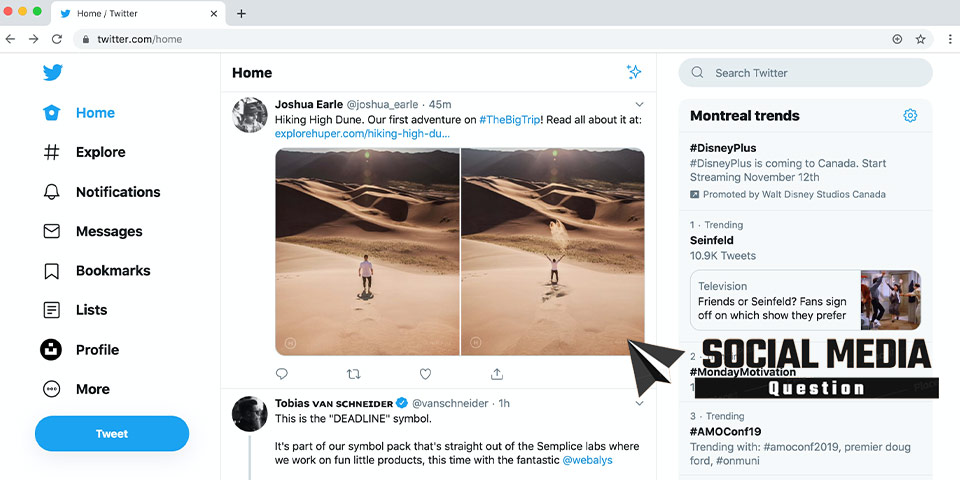
Tips for writing compelling and engaging content
When it comes to writing tweets that stand out from the crowd, crafting compelling and engaging content is key. Here are some tips to help you write tweets that capture attention and encourage engagement.
Firstly, keep your tweets short and sweet. Twitter has a character limit of 280 characters, so make each word count. Use strong, action-oriented verbs and avoid filler words like “very” or “really.”
Secondly, know your audience. Who do you want to engage with? What topics interest them? Tailor your tone and language accordingly.
Thirdly, use visuals whenever possible. Tweets with images or videos tend to perform better than those without them. Make sure any multimedia you include is high-quality and relevant to the tweet’s message.
Fourthly, ask questions or invite responses from your followers. Encourage conversation by asking for opinions or feedback on a topic related to your tweet.
Be authentic in your writing style. Authenticity builds trust with followers and makes them more likely to engage with your content over time.
By following these tips for creating compelling content on Twitter, you can increase engagement levels and create a stronger connection between yourself and your audience online!
Using hashtags to increase your reach and engagement
Using hashtags is a powerful way to increase your reach and engagement on Twitter. A hashtag is simply a keyword or phrase preceded by the # symbol, which makes it clickable and searchable. When you use relevant hashtags in your tweets, you make it easier for people who are interested in those topics to find and engage with your content.
To maximize the effectiveness of your hashtags, do some research to discover popular ones that relate to your brand or message. You can also create custom hashtags specifically for campaigns or events you’re promoting.
It’s important not to go overboard with hashtags though – using too many can come across as spammy and turn off potential followers. Stick to one or two per tweet at most, and make sure they’re relevant.
Another tip is to participate in trending conversations by incorporating popular hashtags into your tweets when appropriate. This can help expose your content to larger audiences who may be searching for those specific keywords.
Don’t forget that Twitter isn’t the only platform where hashtags are effective – Instagram, Facebook, LinkedIn and even TikTok all utilize them as well! Incorporating them into your social media strategy across multiple platforms can greatly increase visibility and engagement with your target audience.
Tracking your performance and analyzing your tweets
By tracking your performance and analyzing your tweets, you can determine what works best for you and adjust your social media strategy accordingly. Twitter provides analytics that can help you measure the engagement rates of your tweets, including likes, retweets, and replies.
Take a look at which types of content perform well and which ones don’t. This analysis will give you insights into what resonates with your audience so that you can create more compelling content in the future.
In addition to using native Twitter analytics, there are several third-party tools available on the market to help track metrics like follower growth rate or tweet impressions. Use these metrics as indicators of where to focus next when building out an effective social media presence!
Now that we’ve gone over everything from how to post a tweet step-by-step to tips on enhancing it with multimedia – it’s time for YOU get started! Happy tweeting!

