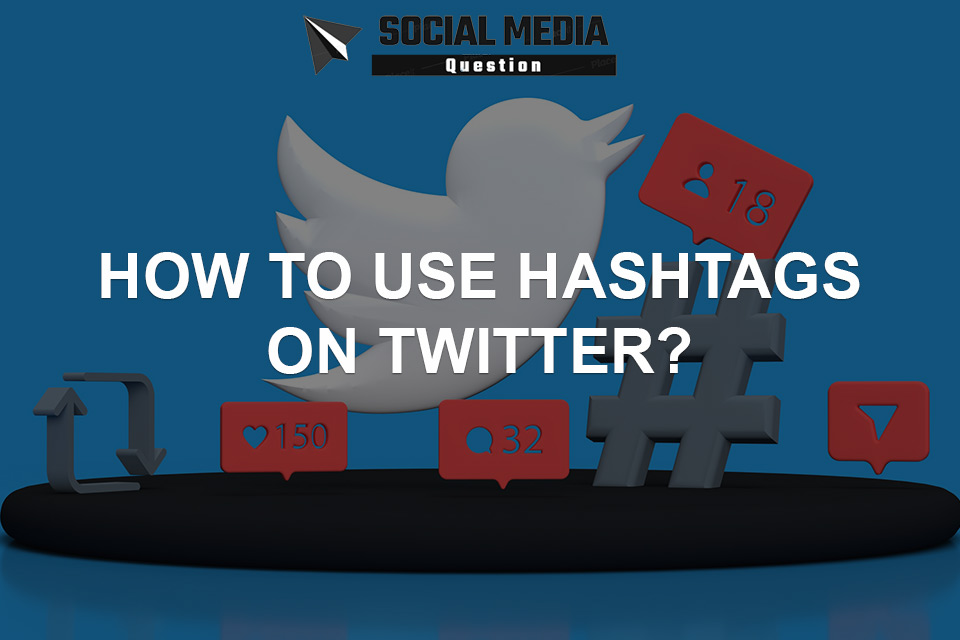Twitter is one of the most popular social media platforms out there, and hashtags are a big reason why. Hashtags on Twitter help users organize their tweets and make them more discoverable to others who are interested in similar topics. Whether you’re a seasoned Twitter user or just starting out, understanding how to use hashtags effectively can greatly enhance your experience on the platform. In this blog post, we’ll explore what hashtags are, how they work on Twitter, and provide tips for using them effectively. So grab your phone or computer and let’s dive into the world of hashtags on Twitter!
- What hashtags are and how they work on Twitter?
- Step-by-step instructions for adding hashtags to your tweets
- Different types of hashtags and how to use them effectively
- Finding Popular Hashtags: Tips for finding and using popular hashtags on Twitter
- Creating Your Own Hashtags: How to create and promote your own hashtag on Twitter
- Guidelines for using hashtags effectively and avoiding common mistakes
- Understanding how hashtags and trending topics are related on Twitter
- How to participate in and host Twitter chats using hashtags
- Leveraging hashtags for marketing and promotional purposes on Twitter
- Measuring Hashtag Performance: How to track and analyze the performance of your hashtags on Twitter
What hashtags are and how they work on Twitter?
Hashtags are keywords or phrases that are preceded by the pound symbol (#) on Twitter. When a hashtag is used in a tweet, it becomes clickable and takes users to a page with all other tweets that have used the same hashtag. This allows for easy tracking of conversations and topics on Twitter.
Using hashtags can help expand your reach on Twitter because they allow your tweets to be discovered by people who may not necessarily follow you but are interested in similar subjects. For example, if you tweet about a trending topic using its corresponding hashtag, anyone searching for that particular topic will come across your tweet.
Hashtags can also be used as a way of categorizing content within your own feed. If you’re looking for all your tweets related to food, use #food in each tweet so when you search “#food” on Twitter, all those tweets appear together.
It’s important to note that using too many hashtags or irrelevant ones can actually hurt engagement rather than help it. Stick to relevant hashtags and limit yourself to two or three per tweet.
Understanding what hashtags are and how they work on Twitter is essential for any user looking to maximize their experience on the platform.
Step-by-step instructions for adding hashtags to your tweets
Adding hashtags to your tweets is simple and easy. In fact, it only takes a few seconds to add a hashtag to your tweet, but the impact can be long-lasting. Here are step-by-step instructions for adding hashtags to your tweets:
- Choose the right words: Start by identifying the keyword or phrase that you would like to turn into a hashtag.
- Add the pound sign: Once you have chosen your keyword or phrase, add “#” before it without any spaces.
- Keep it short and sweet: Hashtags should be concise and unambiguous so that users can easily find them.
- Don’t overdo it: Using too many hashtags in one tweet will make it difficult to read and come across as spammy.
- Place them strategically: Inserting hashtags within text or using them at the end of your tweet typically works best.
- Test out their effectiveness: After posting, monitor how well each hashtag performs through likes, retweets, replies and mentions
Adding hashtags can help increase engagement with your tweets on Twitter when done properly – just remember not to go overboard!
Different types of hashtags and how to use them effectively
Hashtags on Twitter come in different types, and each one can serve a specific purpose. Using hashtags effectively can expand your reach to potential followers and help you join conversations that are relevant to your niche or industry.
The first type of hashtag is the trending hashtag. These are popular topics that generate high engagement on Twitter at a particular time. Trending hashtags usually have a large audience, making them an ideal option for increasing visibility and reaching new audiences.
Another type of hashtag is branded hashtags, which are unique to your brand or business. These can be used for campaigns, events, or product launches to create awareness around your brand’s identity and values.
Location-based hashtags allow users to search tweets based on their physical location. Adding these types of tags in your tweet can attract local customers who might be interested in what you have to offer.
Industry-specific hashtags are also available on Twitter; they’re commonly used by people within certain sectors such as marketing, tech or fashion industries. By using those tags when tweeting about industry-related topics you’re more likely to get noticed by other professionals from the same field.
It’s essential always remember not overuse any type of hashtag so don’t go adding all four different types into every single tweet! It could come across spammy rather than helpful if done incorrectly – so choose the right ones carefully for each piece of content posted!
Finding Popular Hashtags: Tips for finding and using popular hashtags on Twitter
Finding Popular Hashtags: Tips for finding and using popular hashtags on Twitter
Hashtags are an essential tool to increase the visibility of your tweets, but how can you find popular hashtags to use? Here are some tips:
- Use Twitter’s search function: Type in a keyword related to your tweet, and Twitter will show you relevant hashtags that people are using.
- Look at what’s trending: The “Trending” section on Twitter shows you the most popular topics right now. If any of them relate to your tweet, include those hashtags.
- Check out industry-specific hashtags: Different industries have their own set of commonly used hashtags. Research which ones apply to yours and incorporate them into your tweets.
- Analyze competitor accounts: Look at what successful accounts in your field are doing with their hashtag usage and imitate it while making it unique to fit your brand.
- Use tools like Hashtagify or RiteTag: These websites help identify popular and relevant hashtags based on specific keywords or phrases.
Using these tips will not only help you find popular hashtags but also ensure that they’re relevant to your content and target audience for maximum engagement potential!
Creating Your Own Hashtags: How to create and promote your own hashtag on Twitter
Creating Your Own Hashtags: How to create and promote your own hashtag on Twitter
One of the best ways to gain visibility on Twitter is by creating your own hashtags. It’s a great way to build your brand, increase engagement, and start conversations around specific topics. Here are some tips for creating and promoting your own hashtags:
- Keep it simple – Make sure the hashtag is easy to remember and spell.
- Make it unique – Avoid using generic hashtags that are already being used by other users or brands.
- Be relevant – The hashtag should be relevant to your content or brand.
- Use humor – Humorous or witty hashtags have been known to go viral quickly.
- Promote it – Once you’ve created a hashtag, start promoting it across all social media platforms including Twitter, Facebook, Instagram etc.
- Participate in conversations – Joining existing discussions with popular trends will help you reach more people who might be interested in following your newly created tag
- Use influencers- Collaborating with influencers can help get more traction for the hash-tagged posts as they would share this along their followers too which leads us into getting new audience
Creating and using hashtags effectively can significantly boost your presence on Twitter while also building an engaged community around you!
Guidelines for using hashtags effectively and avoiding common mistakes
Using hashtags effectively is crucial in gaining visibility and engagement on Twitter. However, there are some common mistakes that people make when it comes to using hashtags. Here are some guidelines to help you avoid those mistakes and use hashtags effectively.
Firstly, keep your hashtag relevant to the topic of your tweet. Don’t use a hashtag just because it’s popular if it doesn’t relate to what you’re tweeting about. Secondly, don’t overuse hashtags – stick to 1-2 per tweet as using too many can come off as spammy or desperate for attention.
Thirdly, research the meaning behind a hashtag before using it. What might seem innocent could actually have negative connotations and damage your brand image or reputation. Fourthly, capitalize each word in your hashtag so that it’s easier for others to read and understand.
Stay away from controversial topics unless they directly relate to your brand or business values. Tweeting about sensitive subjects with trending hashtags may result in backlash which can harm the perception of your brand online.
By following these guidelines, you’ll be able to use hashtags more effectively and increase engagement with your tweets on Twitter!
Understanding how hashtags and trending topics are related on Twitter
Understanding how hashtags and trending topics are related on Twitter is crucial for any social media marketer or individual looking to make an impact on the platform. Hashtags play a significant role in helping tweets appear in relevant search results and conversations, while trending topics showcase what is currently popular among users.
Hashtags can be used to categorize content, making it easier for users to find information that interests them. By including relevant hashtags in your tweets, you increase the visibility of your content beyond just your followers. When multiple people use the same hashtag, it creates a conversation around a particular topic.
Trending topics are determined by an algorithm that takes into account factors such as engagement rates and time sensitivity. These trends change frequently based on current events and user behavior.
Using both hashtags and trending topics together can help amplify your message even further by joining larger conversations happening on the platform. However, it’s important to use them appropriately and not force irrelevant content into unrelated conversations.
Understanding the relationship between hashtags and trending topics can help you optimize your Twitter strategy for maximum reach and engagement with your target audience.
How to participate in and host Twitter chats using hashtags
Participating in Twitter chats can help you expand your network, share knowledge and ideas, and increase engagement with your followers. To participate in a Twitter chat, search for the relevant hashtag and follow along with the conversation.
Once you’ve found a chat that interests you, introduce yourself to others by tweeting using the appropriate hashtag. Engage with other participants by responding to their tweets or asking questions related to the topic at hand.
Hosting a Twitter chat requires planning and promotion beforehand. Choose a relevant topic and set a date and time for the chat. Create promotional graphics or posts to announce the chat on social media platforms.
During the actual chat, make sure to use clear prompts for each question or discussion point. Encourage participation from others by retweeting their responses or answering their questions directly.
Afterwards, analyze how well your Twitter chat performed using tools like TweetDeck or Hootsuite analytics. Use this information to improve future chats and continue building relationships within your community through hashtags on twitter!
Leveraging hashtags for marketing and promotional purposes on Twitter
Leveraging hashtags can be an effective strategy for promoting your brand and engaging with potential customers on Twitter. By using relevant and popular hashtags, you can increase the visibility of your tweets beyond just your followers, reaching a wider audience that may be interested in what you have to offer.
One way to leverage hashtags for marketing is by participating in relevant Twitter chats or events where industry experts or enthusiasts gather around specific topics. Use these opportunities to engage with others using the same hashtag, share valuable insights and information related to your business, and establish yourself as a thought leader in your field.
Another approach is to create your own branded hashtag that highlights your products or services. Encourage users to use it when posting about their experiences with your brand or products. This will create user-generated content that showcases positive feedback from satisfied customers while also increasing awareness of the hashtag among their followers.
Consider partnering with other brands or influencers who are already using popular hashtags related to your industry. This can help extend the reach of both parties’ social media presence while also creating new connections within the online community.
Leveraging hashtags on Twitter requires strategic thinking and creativity but can provide significant benefits for businesses looking to expand their reach and engagement online.
Measuring Hashtag Performance: How to track and analyze the performance of your hashtags on Twitter
By now, you should have a good understanding of what hashtags are and how they work on Twitter. You know the different types of hashtags and how to use them effectively, as well as how to find and create your own hashtags. You also understand the importance of using hashtags strategically for marketing purposes.
But in order to truly get the most out of your hashtag usage on Twitter, it’s important to measure their performance. By tracking and analyzing your hashtag data, you can gain insights into which ones are effective at reaching your target audience and which ones may need some tweaking.
To do this, there are several tools available such as Twitter Analytics or third-party applications like Hootsuite or Sprout Social that offer detailed analysis of hashtag performance. With these tools, you can track metrics such as engagement rates, reach, impressions and more.
By measuring the success rate of each hashtag campaign through analytics tools one can refine their strategy over time for better outreach results. Don’t be afraid to experiment with new tactics either; trial-and-error is often necessary when developing an effective social media strategy.
In conclusion (just kidding!), mastering the art of using hashtags requires creativity combined with strategic thinking along with regular evaluation through analytics tools for optimization. So go ahead – start exploring all that Twitter has to offer by leveraging its powerful tool: Hashtags!